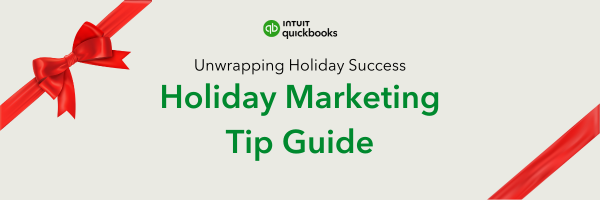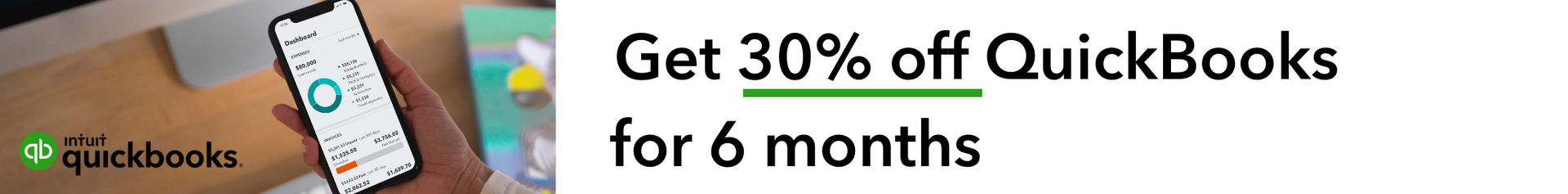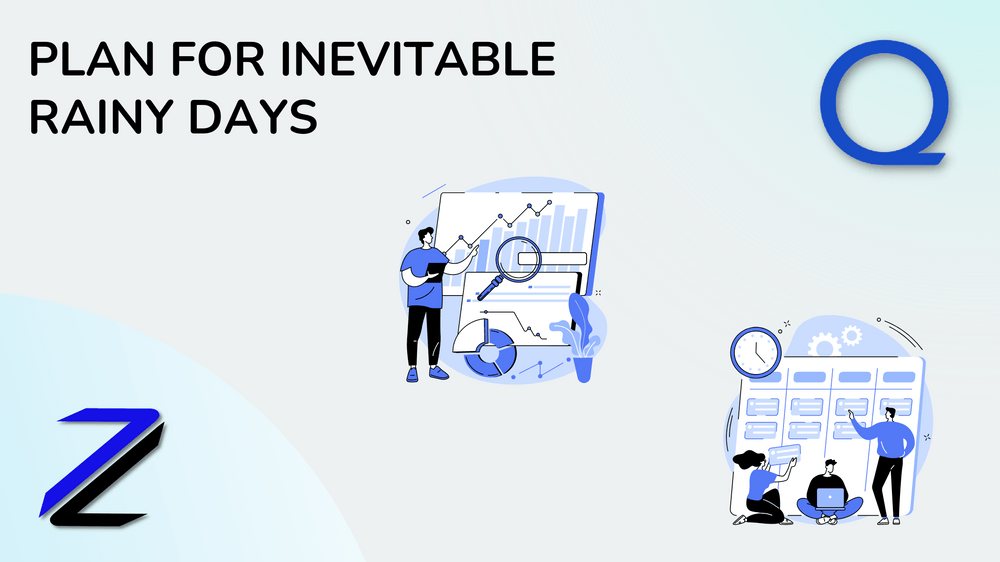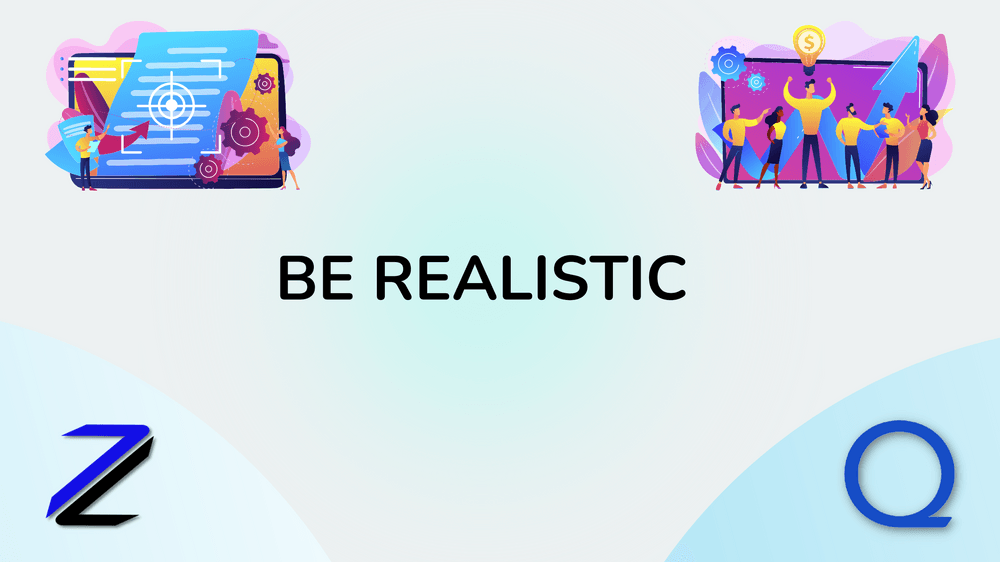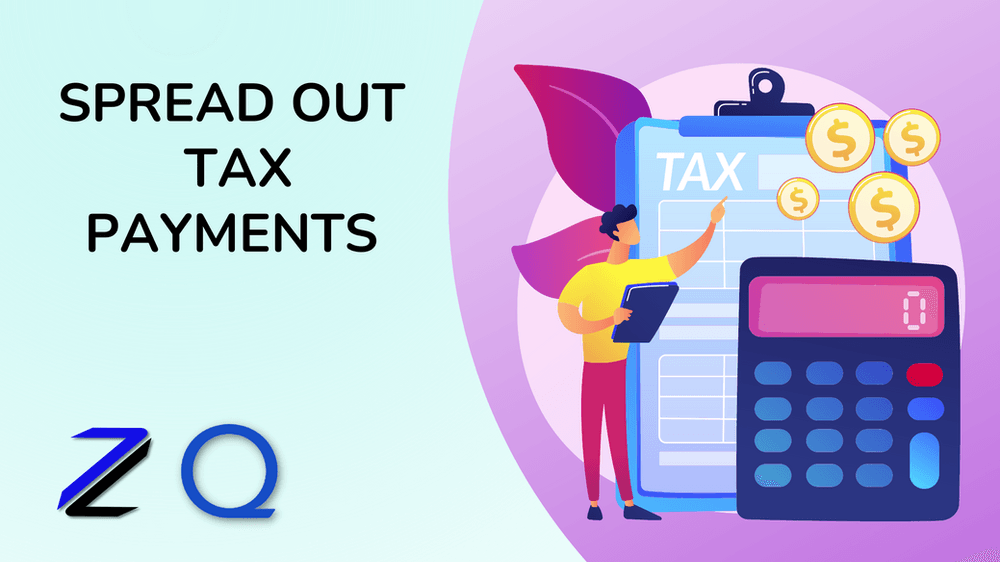555-555-5555
mymail@mailservice.com
Learn how QuickBooks can help you prepare your finances for the end of the year.
Prepare you year-end finances with QuickBooks
As the year draws to a close, it's crucial to ensure your business finances are in order. Year-end financial preparation helps you manage taxes, assess your business's performance, and set goals for the coming year. For businesses, especially those like ours that specialize in website design, sports websites, and digital marketing, using tools like QuickBooks Online can streamline the process, ensuring you're ready to close the year on a strong financial footing. Here's how QuickBooks can make your year-end preparation easier.
1. Organize Your Financial Records
QuickBooks Online allows you to store all your financial data in one place. From invoices to expenses, everything is neatly organized and easily accessible. This makes it easy to review your records for accuracy and completeness. By ensuring all your transactions are categorized and reconciled, you can avoid any surprises during tax time.
2. Automate End-of-Year Reports
One of the best features of QuickBooks is its ability to generate key financial reports with just a few clicks. Reports like the Profit & Loss Statement, Balance Sheet, and Cash Flow Statement provide insights into your business’s performance over the year. These reports are invaluable for both tax preparation and future planning.
- Profit & Loss Report: This report summarizes your income and expenses, giving you a clear picture of your business's profitability.
- Balance Sheet: This shows your company's assets, liabilities, and equity, helping you assess the overall financial health.
- Cash Flow Statement: This report is crucial for understanding how cash is moving in and out of your business.
3. Simplify Tax Preparation
QuickBooks Online makes tax time less stressful by allowing you to organize and track deductible expenses throughout the year. Whether it’s office supplies, software subscriptions, or travel expenses, QuickBooks categorizes them automatically. Additionally, if you’re working with an accountant or tax advisor, QuickBooks lets you share your data securely, ensuring they have all the information they need to prepare accurate returns.
4. Manage Outstanding Invoices and Payments
The end of the year is a great time to make sure you’re caught up on invoicing and collections. QuickBooks Online helps you track outstanding invoices and payments, giving you a clear view of any unpaid amounts. It also provides options to send reminders to clients about outstanding payments, helping you close out the year with as few unpaid invoices as possible.
5. Plan for the New Year
With QuickBooks, you can also start planning for the next year. The software allows you to create forecasts based on your current data, helping you make informed decisions about budgeting and financial planning. By analyzing your year-end reports, you can set realistic financial goals and identify areas for improvement in the coming year.
6. Reconcile Bank Accounts
Before closing out the year, it’s important to ensure your bank accounts and credit card statements are reconciled. QuickBooks Online makes this process straightforward by connecting directly to your bank accounts. This feature allows you to quickly match your transactions, ensuring that your books accurately reflect your financial position.
7. Stay Compliant with Financial Regulations
QuickBooks helps you stay compliant with financial regulations by maintaining a clear and accurate record of all your transactions. It simplifies tracking sales tax, payroll taxes, and other obligations, ensuring you avoid penalties and remain in good standing with authorities.
Conclusion
Year-end financial preparation can feel overwhelming, but with QuickBooks Online, the process becomes much simpler and more efficient. By taking advantage of the features outlined above, you can ensure that your finances are well-organized, your taxes are ready to be filed, and your business is prepared to hit the ground running in the new year. If you haven’t already integrated QuickBooks into your financial management process, now is the perfect time to get started!
Save on QuickBooks Online now: SAVE 30% FOR 6 MONTHS
All Rights Reserved | Zikoba Enterprises, LLC